Of all the training courses we deliver we get more queries about the structure and content of our Train the Trainer online course than any other course. This is understandable due to the structure of the award and the changes to the title, reference and credit value since the implementation of new Learning Management System.
To assist with your understanding of the programme we organise a free introductory webinar in order to introduce you our course content and give a briefly introduction to our Learning and Communication Platforms.
It is the quickest and easiest way to learn all about our Train the Trainer Course.
In this live session we answer your questions regarding our Train the Trainer Modules, Training Delivery and Evaluation and Certification process. Hopefully this will clarify some of the frequent questions that we receive.
All participants of our Introductory Webinar will get a free access to one of our Learning Modules, so you can try it for yourself.
Next Webinar takes place on January 25th 2023 at 2:00 pm and 7 pm CET.
How to join our introductory webinar?

We provide our webinar using the Zoom Platform. After a registration (please see the form below) a link for the meeting and a Zoom access information for the webinar will be sent to you.
If you’re new to Zoom, please see the Zoom instructions at the bottom of this page for how to get set up. Once you’re set up, you can click the link to join a webinar at the scheduled time.
At the time we run our monthly webinars on the first Wednesday from 7-8 pm CET.
New to Zoom?
The instructions below will help you get set up. Be sure to get set up well before the first session you’ll be joining.
Desktop and Laptop Computers: Click the Zoom link above any time (but at least 10 minutes) before the first session you’ll be joining. This will automatically install and launch the Zoom application. Once you see the message on your screen that the conference has not yet started, you can quit Zoom. Zoom is now installed. To join a session, click the Zoom link above just before the session start time and you’ll go right into the session.
Apple iPhone/iPad and Android Devices: You must first download and install the appropriate app. Please do this well before the first session you’ll be joining.
Apple iPhone/iPad: https://itunes.apple.com/us/app/id3881538131
Android: https://play.google.com/store/apps/details?id=us.zoom.videomeetings
Once the app is installed, open this email on your mobile device and click the Zoom link above. This will launch the Zoom app and you’ll go right into the session. Or you can open the Zoom app and join the session by entering the nine digit number that appears in the Zoom link above.
ALREADY A ZOOM USER? We recommend updating to the most current version of Zoom. Here Zoom support link.
SUPPORT: If you have questions or need assistance, please contact us.
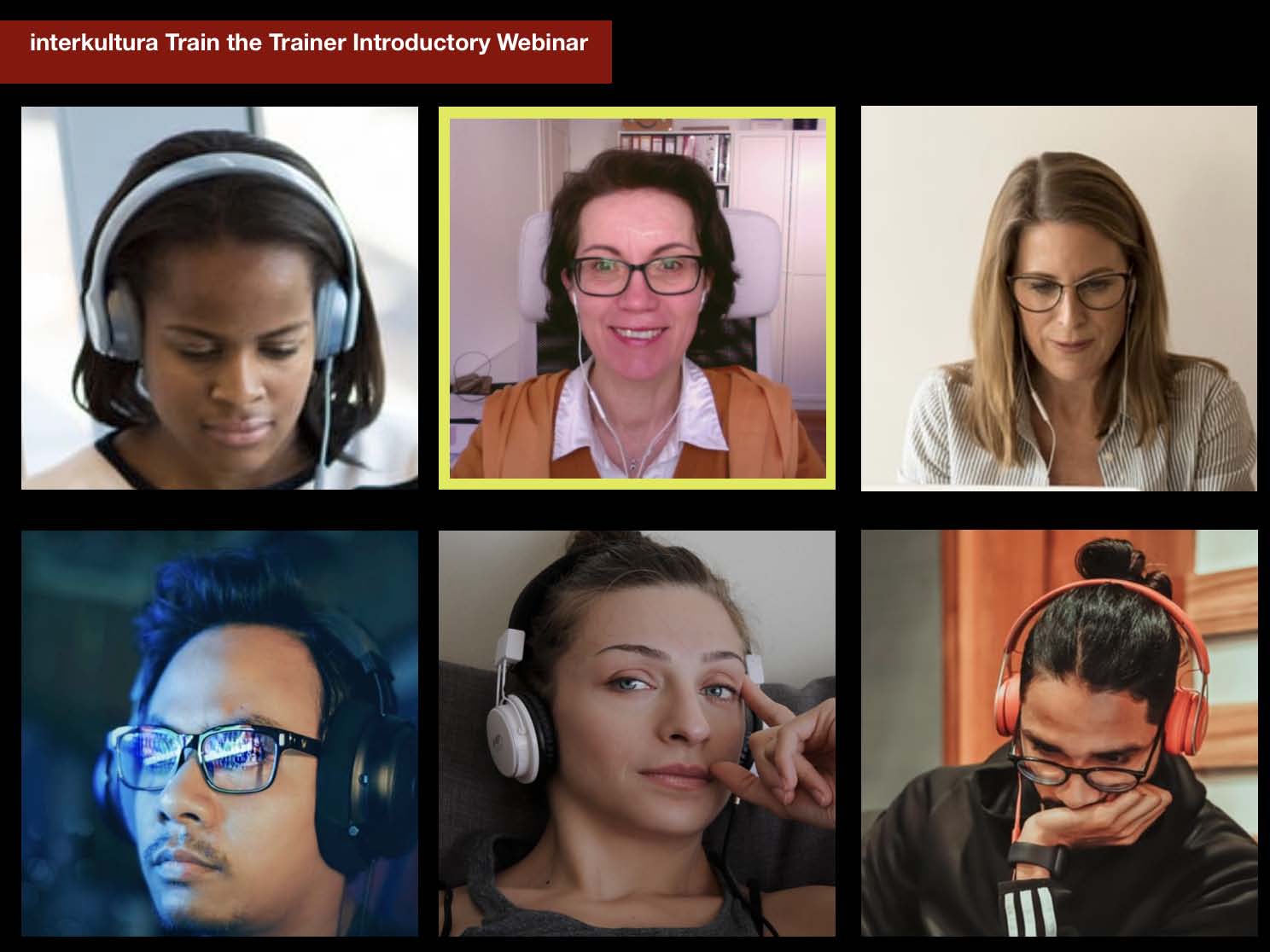
You may be also interested in our related courses



